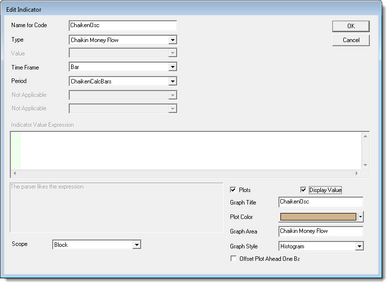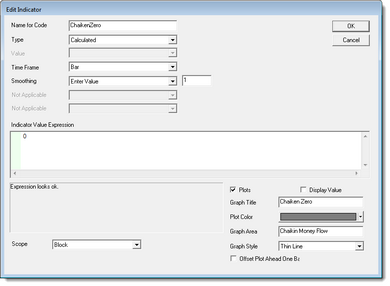Chaiken Money Flow
Indicator calculates and indexed value based on the price and volume for the number of bars that are being specified in the input length.
The Chaikin Money Flow is used to determine when a stock is being accumulated or distributed. It makes this determination by comparing the closing price to the high-low range value of the instrument on the same price bar. and then comparing the sum volume to the closing price and the daily peaks. It does not define the number of instrument issues being purchased and sold. Chaikin uses both the price and the volume over a 21-day calculation price-bar period to get the sum of the accumulation/distribution volume numbers and then divides the volume difference by the sum of the volume for the same price-bar period.
Chaikin Money Flow indicator theory tells us accumulation is happening when a stock with a volume increase has a Close price near the high of the market. Distribution happens with an increase in volume when the stock closes near the low of the price-bar.
Indicator values above 0, indicates accumulation, and values below 0 indicates distribution is in effect. Money Flow values values above +0.25 or below -0.25 indicates the bullish or bearish trends are strong and winning positions can add units on minor corrections.
Divergences may show up in the indicator has an increasing oscillator value while the price action makes a lower low informing us that there is less selling pressure pulling the security's price lower.
Parameter: |
Description: |
|---|---|
ChaikenCalcBars |
Number of price bars over which to calculate the accumulation/distribution ratio. |
Setup Example (Click on Images to enlarge): |
|---|
|
Chaiken Zero plotting line is an optional line that improves in aiding the visibility of the index value crossing from positive to negative.
|
Links: |
|---|
Basic Indicators, Calculated Indicators, Creating Indicators, Custom Indicators, Indicator Access, Indicator Reference |
See Also: |
Edit Time: 9/26/2020 1:14:03 PM |
Topic ID#: 188 |