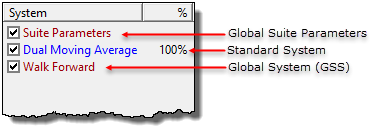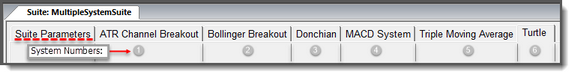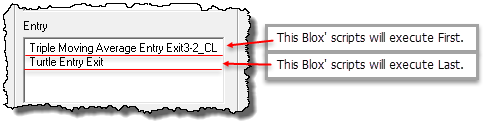System Information
A system in Trading Blox is a collection of blox modules saved as a list of blox file names. Most often the system name is a recognizable name that informs the type of system being selected. Each blox module in a system will have specific design and perform specific tasks. Some modules can have more abilities, and some can have similar logic that does some of the same task but has different rules or logic. When a system is assembled and saved, its name is displayed in the system list on left side the Editor's screen. The name of all the blox modules in the system are displayed in the center column where the various types of blox modules are listed. In the right most list of items are the names all the blox modules known to that specific installation of Trading Blox. Access to the scripted logic in any of the blox is available when a blox is opened in the Blox Basic Editor.
Suites must have at least one system in order for anything to execute. However, Suites can have more than one systems. Each system in a suite can perform different types of testing using different classes of instruments, and each with the same or a different portfolio. When a system is selected for a suite, its name is saved as a system reference.
When more than one system is in a suite, those additional systems are added to the suite in alphabetical order, which is also the sequence in which system numbers are assigned. For example, when more than one system is added to a suite, the system names in the suite file are sorted in ascending alphabetical order. The system name that is assigned the left most tab is the first system in the list of suite sorted system names. In simple terms, if the system names are ASystem, BSytem, CSystem, etc. ASystem will be assigned system number one, BSystem will be system number two, CSystem will be system number 3, and any other names will get the next integer number until all the systems are assigned a identification number.
Suites test systems in a looping process that begins with testing the lowest system number up to the highest system number. Each system is exercised for each test date determined by using the earliest date to the latest date. By testing each system on each date before the next test date is tested creates a horizontal date test record for each test date. It is also how we trade the markets.
System Type Information:
Suites can have three different type of files listed as a system.
Suite Name Types: |
Descriptions: |
|---|---|
|
All suites must have a global Suite Parameter assignment. Global Suite Parameters control all testing and trade result operations in its assigned suite.
Access to each of the Global Suite Parameters always displayed in the tab area of the main screen where system parameters, and test result tabs are displayed after a simulation test: 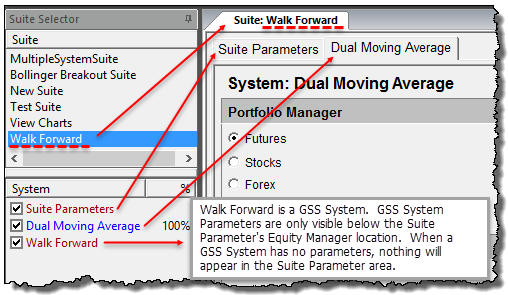 GSS System Parameter Display Details When more than one system is in a suite, the settings in the Global Suite Parameter section will control those other systems as well. Multiple system suites will display their system name in a tab where each system name is listed in alphabetical order from left to right. When a Global System is also included in the list of names, access to the Global System blox parameters will be available below the Equity Manager section at the bottom of Global Suite Parameter section. |
Global Suite System (GSS): ^Top |
When the system name that has the same name as the selected suite, the system is automatically treated as a Global Suite System (GSS). Global Systems do not have a display tab. Their parameters are available at the bottom of the Global Suite Parameter section, and their settings will apply to all the systems in the suite. A Global Suite System is colored red in the System Selector List.
All blox modules use the same scripting section names for standard systems and for GSS systems. However, there is a difference in the timing of when a standard system blox section executes its code for some of the script sections. In a GSS assigned blox module some of the script section will execute ahead of the standard script section, and some will execute after the standard system script sections. Some script section in a GSS assigned blox module won't execute at all. A table showing when standard system blox and GSS assigned blox script section execute is available in Blox Builder Help information. To find the table, enter the topic name in the Help file's Search field: Global Script Timing. |
Standard System: ^Top |
All standard systems will execute all the scripts in the blox where code is shown in a script section. Blox script timing execution information shows which script execute, and the conditions that influence enable or disable their execution.
To learn which scripts have conditional executions, review the Blox Script Timing topic in the the Blox Builder Help file.
When a system contains more than one blox of the same type entered into a system, the blox in each of the sections will execute in the order they are displayed.
Note: When adding more than one type of blox to a system, i.e Entry Exit, or Auxiliary, the names of the blox will sorted alphabetically. Sorting happens after the blox is added to the system list and the OK button in the System Editor is clicked to close and save the work.
This means that the first blox listed when the system is opened again may change after it is opened. However, the first blox listed above the other blox in a system section will execute the scripts with the same name first. Scripts in the next blox name listed will execute their same name scripts second.
In the above image each blox will have an Entry Orders and an Exit Orders script sections. The Entry Orders script in the first blox will execute first, and then Trading Blox will execute the Entry Orders section in the next blox right after the first Entry Orders script section reaches the end of the code statements in the Entry Orders script section of the first blox.
This is also how Exit Orders, and Auxiliary blox script section with the same name will be timed for execution. |
Edit Time: 10/8/2020 4:06:00 PM |
Topic ID#: 213 |