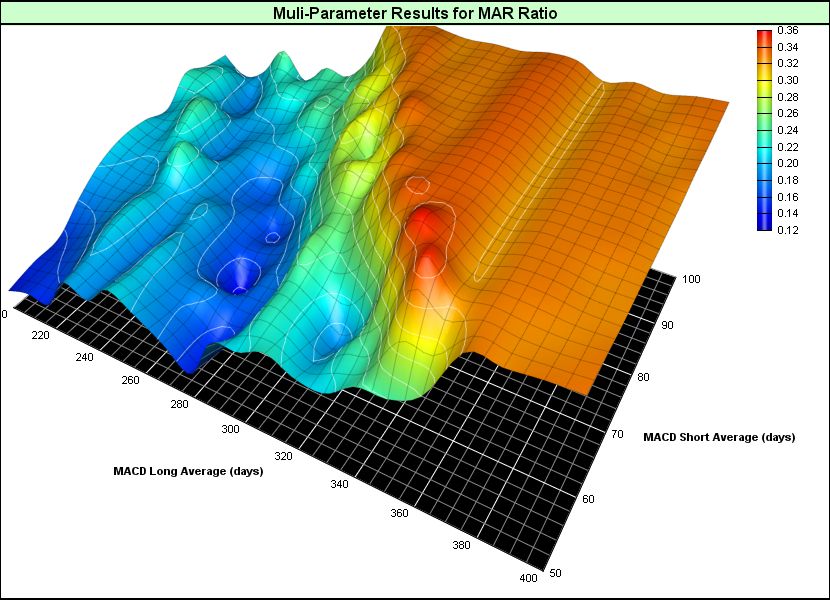Thank you for your interest in Trading Blox
Trading Blox has been the leader in portfolio back testing and order generation since 2005, with unmatched speed and flexibility. Trading Blox is a Windows-based software application that runs simulations of trading rules over historical end-of-day or intraday Futures, Stock, ETF, Mutual fund, or Forex price data, and determines the trades that those rules would have entered and the performance they would have exhibited. Trading Blox features excellent testing, charting, and reporting features that show trade by trade all the details of the signals, risk and money management computations. Trading Blox will create an order report for the following day for live trading, and has an optional integration with Interactive Brokers.
Editions
Trading Blox Builder has a System Editor and Blox Editor, and uses the Blox Basic programming language to build and script custom systems.
Trading Blox Professional has access to the System Editor, to create new systems with existing blox. No access to the Blox Editor.
Trading Blox Basic has access to all the existing system parameters for testing, but no access to the System Editor or Blox Editor.
Drag and Drop System Editor (Builder and Professional Edition)
It contains the rules for many well-known trading systems and allows users to change, test, and improve upon the specific input parameter values of the original system. Once a particular combination of parameter values has been historically tested and observed to produce acceptable results, then that same system can be traded live. With the click of a menu, Trading Blox generates the next bar’s entries, exits, and position sizes for you. The Order Generation process can also be run in a batch process, and scheduled with Windows Scheduler.
Flexible Parameter Driven Testing
Each system supplied by Trading Blox has many input parameters whose values can be freely changed by the user. Some of these parameters have nothing to do with the system rules themselves, such as test start date and end date-your tests can span the last three years or the last thirty-or whether futures, stocks, or forex are to be the focus of your test. Many input parameters, though, are essential components of the system rules.
Easy to use Blox Editor (Builder Edition)
By default, Trading Blox is set up with the parameter values that reflect a good starting point for testing each of the supplied systems. In addition, Trading Blox lets you to take those original values and improve upon them, making it easy for you to create your own unique trading systems. It also provides the comfort and security that come from experiencing firsthand how those systems performed across various historical periods. In addition to the many built in systems, indicators, and the ability to create and manage multiple suites and portfolios, Trading Blox supports creating new Systems, new Blox, new Scripts, new Parameters, and new Indicators.
Fantastic Detailed Trade by Trade Results
At Trading Blox, we understand that any trading system is only as good as the consistency with which it is applied. By harnessing the speed and reliability of modern-day computer hardware, Trading Blox significantly reduces the effort required to test and to trade a system, while eliminating the possibility of human error and missed trades. And therein lies its greatest strength: Trading Blox makes it easier to follow the trading systems you develop.
Comprehensive Summary Results
All statistics are available in reports and text file output for later analysis. Custom statistics are easy to write and implement and integrate.
Order Generation
In addition to back testing, Trading Blox will generate orders for 'tomorrow' based on the strategy. The Builder Edition has a beta feature using an API connection with Interactive Brokers, allowing for live trading. The system will update the data from IB, update the positions in IB, and send new orders for the bar.
Test Multiple Systems Together
Creating a new Block is as easy as point and click to create a few parameters and indicators, and optionally a few lines of script to create the entry and exit. You can then drag and drop these Blox into a System to create virtually any strategy. You can create new systems, and include/remove or reuse any available Blox.
Blox are collections of Permanent and Instrument Variables, Parameters, Indicators, and Scripts. You can create a variety of types of Blox, including:
- Portfolio Manager
- Entry
- Exit
- Money Manager
- Risk Manager
- Statistics
- Indicator
You can create new Blox with as many parameters or indicators as you need. You can create as simple or as complex scripts as you need to affect your strategy.