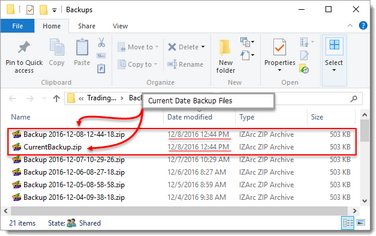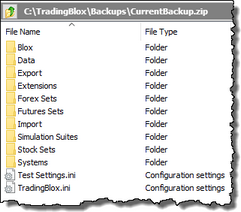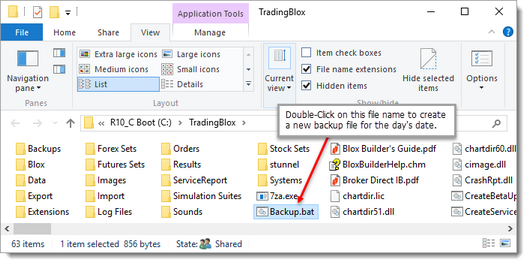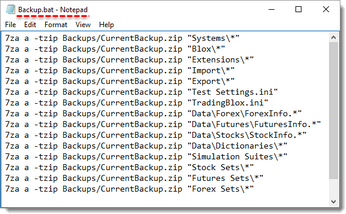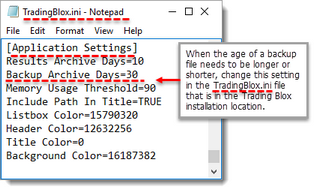Backups
Backups are created and automatically stored in this location when the application starts for the first time each day .
All the backup files are packed into a Zip file so each day that Trading Blox is run there will be an backup of the files from the last time Trading Blox was used. All the backup files are in these folders and are available for recovery when needed:
All the files in the Zip file are compressed files. Compressed files take less disk space and are easily accessed.
Creating A New Backup:
New backups can be created by either of these two ways any time Trading Blox open:
oClick on the "Backup Link" on the far left side of the Main Screen File Menu.
oRun this file in the Trading Blox installation folder: 'backup.bat'
When the above backup.bat file is run, it will use its internal list of information to create a backup.
Which files are backed up area listed in this next image:
Each of these scripted lines in the image above represent what is backed up in each of the folder locations. These scripts can be easily changed by opening the 'Backup.bat' file with Windows Notepad.
Adding, Changing, or Deleting while files are Backed Up:
Script information is simple Windows Batch File scripting language that is easy to learn. To learn how to use Window's Batch File language, start with this Microsoft Topic: Using batch files. There are many other sites available with Batch file information and tutorials that will appear after using the search term: "Using Batch Files" in an internet search.
Backed Up File Time Limit:
Backup files older than 30-days are automatically removed. Each backup file is a compressed zip file with a date time stamp. All the folder's and their files are archived in the Backups folder shown near the top of this topic. The number of archive days can be changed in the 'Trading Blox.ini' file in the [Application Settings] area on the line Backup Archive Days.
By default, backups older than 30 days are removed or replaced with newer files.
Last Edit: 9/12/2020 |
Edit Time: 9/12/2020 9:50:00 AM |
Topic ID#: 109 |