StandardDeviation
By default, Trading Blox Builder Standard Deviation function uses Population formula instead of Sample formula to be more consistent with industry standards. To change the default to the Sample formula, access the Trading Blox Builder.ini file:
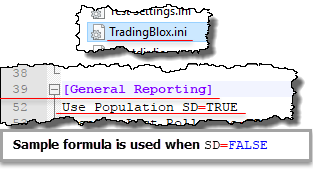
Trading Blox installation folder default setting
In terms of the Sample vs. Population Standard Deviation, TRUE enables Population formula, FALSE enables Sample formula.
This For information on using functions with non auto indexed series review Series Functions.
Syntax: |
|---|
x = StandardDeviation( series, bars, [offset] ) |
Parameter: |
Description: |
|---|---|
series |
The name of the series. |
bars |
The number of bars over which to find the value. |
[offset] |
The optional number of bars to offset before finding the value. |
Example: |
|---|
' Example shows the use of the common auto indexed series.
|
Returns: |
Standard Deviation value for each location in a series. |
Links: |
|---|
See Also: |
Edit Time: 9/12/2020 10:28:46 AM |
Topic ID#: 580 |
