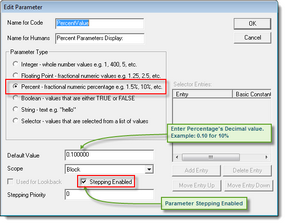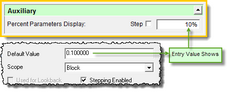Percent
Percentage Screen display values show the default value entered into the parameter dialog's Default Value field, unless the Blox is attached to a Suite and the user has changed the Main screen displayed value. When entering a value into the dialog's Default Value field use the decimal equivalent for the percentage display required.
When changing the value of the Main screen's displayed percentage display, a percentage number should be used. For example, if you enter a 20 into the Main screen parameter display, it will display 20%, and it will be equivalent to 0.20 decimal when applied as as a script value. If you enter a value of 0.20 it will be displayed as 0.20% and be equivalent to 0.02 decimal in a code statement.
Data-Type: |
Description: |
|---|---|
Percent |
Default value entered must be as a decimal where 0.10. When this parameter appears on the main screen page it will be displayed as 10%. In calculations it will be applied as a decimal where 10% is applied as 0.10. |
Dialog Example: |
|---|
Parameter Menu Example: |
Example: |
|---|
Variables: AmountIs, NumberIs Type: Floating
|
Returns: |
NumberIs = 100.000000000 |
Links: |
|---|
See Also: |
Edit Time: 9/12/2020 10:28:46 AM |
Topic ID#: 459 |