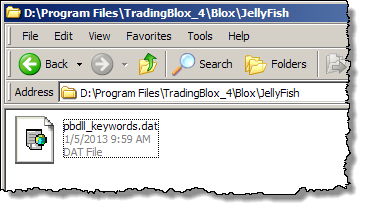Basic Keywords
Trading Blox Basic's language is based upon the use of Objects. Object are data structures that provide property values, and methods for changing values. It also provides Sub-Routine and Functions for modifying information in various ways.
When viewing a Basic reference you will find that Properties use a lower case character as its first letter name reference.
Object Methods show their first letter as a upper case character for naming its method.
Sub-Routine and Functions are used without any prefix reference, and all will have a upper case first character in their name.
Functions that return a value must be assigned to a variable, or used as a value in Print, or data building process.
Sub-Routines create or change something, but don't return a value and be used as a stand-alone statement.
Basic KeyWords Listing:
A complete list of all of the Trading Blox Basic Keywords can be found in the file named: pbdll_keywords.dat
This file is a simple text file that will open in any text editor like Windows NotePad. File is located in the Trading Blox installation location shown in the image on the right. This example is just a sample that has Trading Blox installed on the "D" drive. In most cases the drive location will be on the "C" drive.
File is created automatically by Trading Blox so it is always available with all recent versions of Trading Blox. |
Trading Blox sub-directory example as seen in Windows |
Edit Time: 9/12/2020 10:28:44 AM |
Topic ID#: 398 |