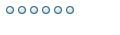Apologies if this question has already been asked
I am trading a basket of global futures - i.e. european and far eastern
I have set my 2.0.7 up with csi data no problems - but how do i set the forex data up - it doesnt seem to update ? Do i need to build a new portyfolio in UA ? Also I notice there is a check box entitled ' reverse conversion' in the edit forex files section of TB - should that be checked just for individual contracts ? or does tb know which ones to apply this too ??
Thanks in advance for any help
Chris
forex data files
-
Tim Arnold
- Site Admin

- Posts: 9015
- Joined: Tue Apr 06, 2004 1:41 pm
- Location: Boston, MA
- Contact:
The tradingblox.adm file under our support faq webpage will setup two portfolios. One for futures and one for forex. These will correspond to the futures and forex sample data we provide with Trading Blox.
Just as you set the folder for Futures data files to UA/Files/Futures, you will need to set your Forex data file to UA/Files/Forex as well in order to access these updated files.
You can also set these up yourself. Just create a forex portfolio in UA and start adding the markets you are interested in. If you are only using these for conversion of non-use denominated futures markets, then you only need the forex for the currencies used by the futures markets.
In the Futures Dictionary, if you set the currency to something other than USD, TB will look for the corresponding forex file. So if you select JPY, then TB will look for a JPYUSD or USDJPY forex market. You can set this up in the Forex Dictionary and link to a particular file name as generated by CSI UA.
The default is that TB expects the USDJPY market to be quoted in JPY per USD, and vice versa, when used to convert foreign futures. If your data is reversed, you can reverse this logic for all currencies by using the Reverse Currency Conversion option. This applies to all.
Just as you set the folder for Futures data files to UA/Files/Futures, you will need to set your Forex data file to UA/Files/Forex as well in order to access these updated files.
You can also set these up yourself. Just create a forex portfolio in UA and start adding the markets you are interested in. If you are only using these for conversion of non-use denominated futures markets, then you only need the forex for the currencies used by the futures markets.
In the Futures Dictionary, if you set the currency to something other than USD, TB will look for the corresponding forex file. So if you select JPY, then TB will look for a JPYUSD or USDJPY forex market. You can set this up in the Forex Dictionary and link to a particular file name as generated by CSI UA.
The default is that TB expects the USDJPY market to be quoted in JPY per USD, and vice versa, when used to convert foreign futures. If your data is reversed, you can reverse this logic for all currencies by using the Reverse Currency Conversion option. This applies to all.
Tim
Thanksfor your response- The major problem is that when you set up UA with TB using your Forex Admin File then it creates and updates the files as Excelfiles under ua/files/forex - Cannot get this to change - In UA it says that it is writing ASCIIfiles- this prefernce is checked - Not Excel - but it still produces excel files which TB cannot read =any Ideas
Thanksfor your response- The major problem is that when you set up UA with TB using your Forex Admin File then it creates and updates the files as Excelfiles under ua/files/forex - Cannot get this to change - In UA it says that it is writing ASCIIfiles- this prefernce is checked - Not Excel - but it still produces excel files which TB cannot read =any Ideas
-
Tim Arnold
- Site Admin

- Posts: 9015
- Joined: Tue Apr 06, 2004 1:41 pm
- Location: Boston, MA
- Contact:
Ok, In simple terms... {Im simple, but have moments of complexity, or something like that..} I have csi creating forex files in ascii which DO match the suppled sample forex data exactly. I do NOT trade FOREX at this time. My account is in US$. I trade futures based in other currencies Like bund, liffe cocoa, etc. Do I need the "Reverse Conversion" box checked, or not? I'm thinking no. but want a check on my thinking....
Thanks,
rr
Thanks,
rr
Tim wrote:The tradingblox.adm file under our support faq webpage will setup two portfolios. One for futures and one for forex. These will correspond to the futures and forex sample data we provide with Trading Blox.
Just as you set the folder for Futures data files to UA/Files/Futures, you will need to set your Forex data file to UA/Files/Forex as well in order to access these updated files.
You can also set these up yourself. Just create a forex portfolio in UA and start adding the markets you are interested in. If you are only using these for conversion of non-use denominated futures markets, then you only need the forex for the currencies used by the futures markets.
In the Futures Dictionary, if you set the currency to something other than USD, TB will look for the corresponding forex file. So if you select JPY, then TB will look for a JPYUSD or USDJPY forex market. You can set this up in the Forex Dictionary and link to a particular file name as generated by CSI UA.
The default is that TB expects the USDJPY market to be quoted in JPY per USD, and vice versa, when used to convert foreign futures. If your data is reversed, you can reverse this logic for all currencies by using the Reverse Currency Conversion option. This applies to all.
-
Tim Arnold
- Site Admin

- Posts: 9015
- Joined: Tue Apr 06, 2004 1:41 pm
- Location: Boston, MA
- Contact:
Thanks Tim. I know there are many layers to understanding the solution of fx conversion for 'foreign' currency denominated instruments. What is a seemingly 'simple' problem can quickly become multi dimensional when dealing with different quote providers, different uses of the data, and various 'conventions'.
Exhaling,
rr
Exhaling,
rr