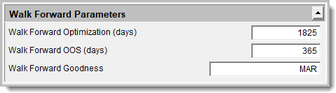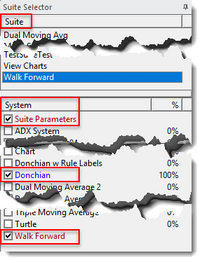Walk Forward Parameters
Walk Forward testing can generate statistical information when the "Walk Forward Stats" blox module is included in a Walk Forward Suite test.
Walk Forward is a process that enables a series of test period segments to optimize parameters setup in a stepped test. If you are not familiar with Walk Forward Optimization testing, read: Using Walk Forward.
Walk Forward Optimization Period Global Parameters:
To enable a Walk Forward System optimization test, Trading Blox first checks the Global Parameter to be sure the length of test and period of Out of Sample (OOS) days to include in a walk forwarding process are compatible for the walk forward optimization period specified.
Global Parameter: |
Description: |
|---|---|
Walk Forward parameter is a process for enabling a series of test period segments for the purposes of optimizing the value of one or more parameters. |
|
Sets the number of calendar days used for the Walk Forward out of sample process when running a Walk Forward test. |
|
Enter a single statistic to use as the measure of goodness for the optimization runs. Custom statistics added with test.AddStatistic can be used as well. Example: "MAR" or "Sharpe" or "MyStatistic". |
Walk-Forward Suite Selection Requirements:
To perform a Walk-Forward Optimization Test, the suite needs a system where the one or more of the parameters are set to be stepped through a series of values. It also requires the Walk-Forward System be included in the Suite selection.
This images shows the Walk-Forward Suite Minimum selection items. In the System selection area, the Donchian System is selected and the Walk-Forward System is also selected. The Walk-Forward System is a Global Suite Selected (GSS) blox.
Edit Time: 9/12/2020 9:50:00 AM |
Topic ID#: 235 |