Blox Editor Colors
Trading Blox Builder edition can access these Preference for the Blox Editor.
Default Blox Editor Colors:
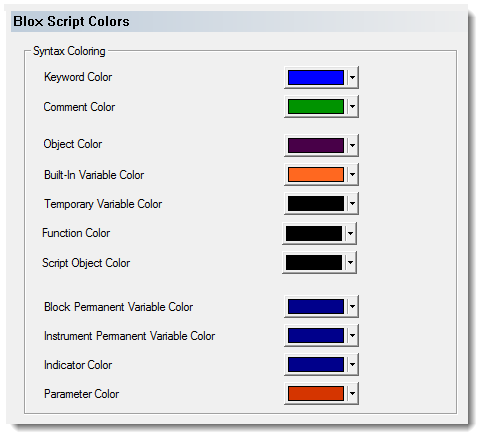
Blox Scripting Colors
Syntax Color Selection: |
Syntax Description: |
|---|---|
Keyword Color |
Keywords. Example “If, Print, Integer” |
Comment Color |
Comments. Text following ‘. |
Object Color |
Objects. Examples: “Instrument, System” |
Built-In Variable Color |
Built in constants and preference properties. Examples: TRUE, NumberOfExtraDataFields, LicenseName |
Temporary Variable Color |
Local variables as defined in scripting. Example: “Variables: temp Type: Integer” |
Function Color |
Functions. Example: “Average(), IfThenElse()” |
Script Object Color |
“Script.Execute” |
Block Permanent Variable Color |
Block Permanent Variables as defined by user. |
Instrument Permanent Variable Color |
Instrument Permanent Variables as defined by user |
Indicator Color |
Parameters as defined by user. |
Parameter Color |
Parameters as defined by user. |
Editing Item Colors:
Click the chart item color display button so this image appears:
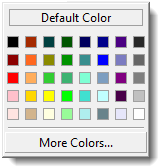
Color Palette
Selecting any of the colors shown and that color will as the item's color.
If a different color is needed, click the above image area "More Colors" section and this next color dialog will appear:
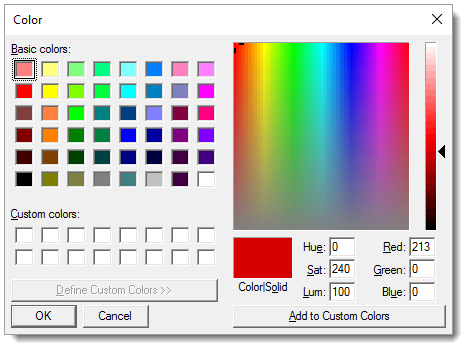
Color Palette Picker
This dialog allows a nearly infinite amount of colors to be used as a replacement color.
Links: |
|---|
|
See Also: |
|
Edit Time: 9/12/2020 9:50:00 AM |
Topic ID#: 5017 |
