I am trying to have a backup on a second laptop.
One is with vista, the other with xp.
Same csidata builds.
Same setting cheked 4 times.
Mamma mia, rollovers comes in differents days.
Have you ever had this kind of problems before?
thank you
m.
rollover on 2 laptops
-
Roger Rines
- Roundtable Knight
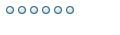
- Posts: 2038
- Joined: Wed Oct 06, 2004 10:52 am
- Location: San Marcos, CA
If you have UA running in each computer, and UA is the same version as well, then there must be a difference in how the Roll-Timing is established in each installation. Consider having both computers operating at the same time in the same location so you can see both screens. Then bring up each symbol so you can see how the Roll-Timing for each symbol is set in each installation. This is best way to can check to be sure the Roll-Timing settings for each symbol are set exactly the same. Be sure check each field so they are a mirror reflection of the other computer.
If you still are finding a Roll-Timing problem, then you have something to talk to UA Tech-Support asking them to help you resolve the differences.
If you still are finding a Roll-Timing problem, then you have something to talk to UA Tech-Support asking them to help you resolve the differences.
Try copying the portfile.adm from your main computer to your backup version. I believe its in the archive folder within csi. With both CSIs closed, (presuming the same csi version) Copy the file to the backup location overwriting the existing version. This should make a duplicate of your main portfolio to your backup. This would eliminate possible human setup errors.